 |
| Image by Gametechbuzz | Street Fighter 6 |
One of the most widely awaited games of the year, Street Fighter 6 is currently in development. It's critical to learn everything you can about the preload, file size, and PC specifications for the game given that the release date is rapidly approaching. We'll go over everything you need to know to get ready for the release of Street Fighter 6 in this extensive guide.
Preload Information for Street Fighter 6
Preloading is a feature that allows you to download the game before its official release date. This means that you can start playing the game as soon as it's released without having to wait for it to download. According to Capcom, the preload for Street Fighter 6 will be available on June 2 at 12am BST / 12am EDT / 12 PDT. The preload will be available on Steam, PlayStation Network, and Xbox Live.
Release Time for Street Fighter 6
The release of Street Fighter 6 is scheduled on June 2 at 12am in all time zones, meaning 12am BST, 12am EDT, and 12am PDT.
If they really can't wait, Xbox users who have pre-ordered the game digitally may be able to adjust their location to New Zealand and begin playing from 1pm BST/8am EDT/5am PDT on June 1.
It's important to note that the release time may vary slightly depending on your platform.
File Size for Street Fighter 6
The file size for Street Fighter 6 will vary depending on your platform. According to Capcom, the file size for the game will be as follows:
The game's Steam page states that it needs 60GB of storage, however, the Xbox store page states that it only needs about 41.73 GB.
The game was played on a PS5, which has a total file size of 52.95GB, of which Fighting Ground makes up 4.26GB and World Tour 18.17GB, leaving 30.52GB for the rest of the game.
It's important to note that the file size may vary slightly depending on your platform and any updates that are released after the game's launch.
PC Requirements for Street Fighter 6
If you're planning on playing Street Fighter 6 on PC, you'll need to make sure that your system meets the minimum requirements. According to Capcom, the minimum requirements for the game are as follows:
- OS: Windows 10 (64-bit)
- CPU: Intel Core i5-7500 or AMD Ryzen 3 1200
- Memory: 8GB
- VRAM: 4GB or higher
- GPU: GTX 1060 or Radeon RX 580
- DirectX: Version 12
- Storage: 60GB
Meanwhile, the recommended system specs for Street Fighter 6 on PC are as follows:
- OS: Windows 10 (64-bit) / Windows 11 (64-bit)
- CPU: Intel Core i7-8700 or AMD Ryzen 5 3600
- Memory: 16GB
- VRAM: 6GB
- GPU: GTX 2070 or Radeon RX 5700XT
- DirectX: Version 12
- Storage: 60GB
It's important to note that these are the minimum requirements, and you may need a more powerful system to run the game at higher settings.
Now Here is the list of Graphics optimization settings for Street Fighter 6 by your specs.
Best Street Fighter 6 graphics settings for RTX 3050
Display
Basic Display Settings
- Screen Shake: Player preference
- Subtitles: Player preference
- Subtitle Background Settings: Player preference
- Screen Brightness: Anywhere between 40 to 55
Graphics
- Quality: Custom
- Resolution: 1920x1080
Basic Graphics Settings
- Fighting Ground Background Object Density: Crowded
- Internal Resolution: 5
- Display Mode: Fullscreen
- Maximum Frame Rate: 120
- Ambient Occlusion: On
- Screen Space Reflections: Off
- Motion Blur: Off
- VSync: Off
- NPCs: Crowded
- Subsurface Scattering (Skin Effect): Off
- Antialiasing: On
- Depth of Field Effect: Off
- Limit World Tour Battle to 30 FPS: Off
Detailed Graphics settings
- Lighting Quality: High
- Texture Quality: Highest
- Mesh Quality: High
- Shadow Quality: High
- Shader Quality: High
- Effects Quality: High
- Sampling Quality: Standard
- Bloom: High
Best Street Fighter 6 graphics settings for GTX 1060
Basic Graphic Gettings:
| Fighting Ground Background Object Density | Crowded |
| Internal Resolution | 5 |
| Display Mode | Borderless Windowed |
| Maximum Frame Rate | 60 |
| Ambient Occlusion | On |
| Screen Space Reflections | On |
| Motion Blur | Off |
| V-Sync | Off |
| NPCs | Crowded |
| Subsurface Scattering (Skin Effect) | On |
| Anti-Aliasing | On |
| Depth of Field Effect | On |
| Limit World Tour Battles to 30FPS | Off |
Detailed Graphics Settings:
| Lighting Quality | High |
| Texture Quality | High |
| Mesh Quality | High |
| Shadow Quality | High |
| Shader Quality | High |
| Effects Quality | High |
| Sampling Quality | High |
| Bloom | High |
For Higher performance use this
- CPU: Core i5 13600K (Not overclocked)
- RAM: 32 GB 5200mhz Kingston Beast DDR5 RAM
- MOTHERBOARD: MSI Z790 P Wi-Fi Motherboard
- STORAGE: 1 TB Adata Legend 960 Gen4 NVMe SSD
- PSU: Corsair HX 850W Gold PSU
- DISPLAY: Odyssey G7 240Hz | BenQ GW2480 IPS (Dual Monitor Setup)
- OS: Windows 11 64-bit
- DRIVER: Nvidia Game Ready Driver 535.98 [Release Date: June 2023]
Conclusion
With this guide, you should be fully prepared for the release of Street Fighter 6. Make sure to preload the game so that you can start playing as soon as it's released, and check the release time for your time zone. Also, make sure that your system meets the minimum requirements for the game if you're planning on playing on PC. We hope you enjoy playing Street Fighter 6 as much as we will!
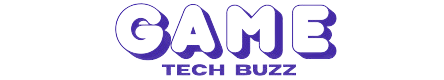
.png)





0 Comments